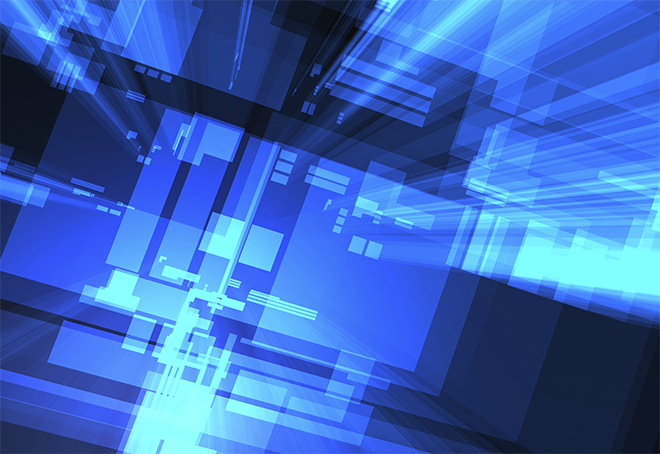Rest API’s are the most common type of web services today which allow for developers, IT and Security to take advantage of programs and software that have already been built. Although most major vendors provide GUI access to everything, there comes a need to use the Rest API to both automate processes and to connect additional resources together. Infoblox prides itself in its SASE architecture. However, Infoblox realizes, like other vendors, that there is a need to grab data outside the platform and that not all incoming and outgoing traffic will be internally driven. Because of this large amount of data coming from so many different platforms and from different locations, Infoblox makes it easy to get started with its REST API.
Here is a quick overview to get started with Postman:
First go to https://csp.infoblox.com/apidoc and here you will be able to see the Swagger Documentation for our BloxOneä Platform:
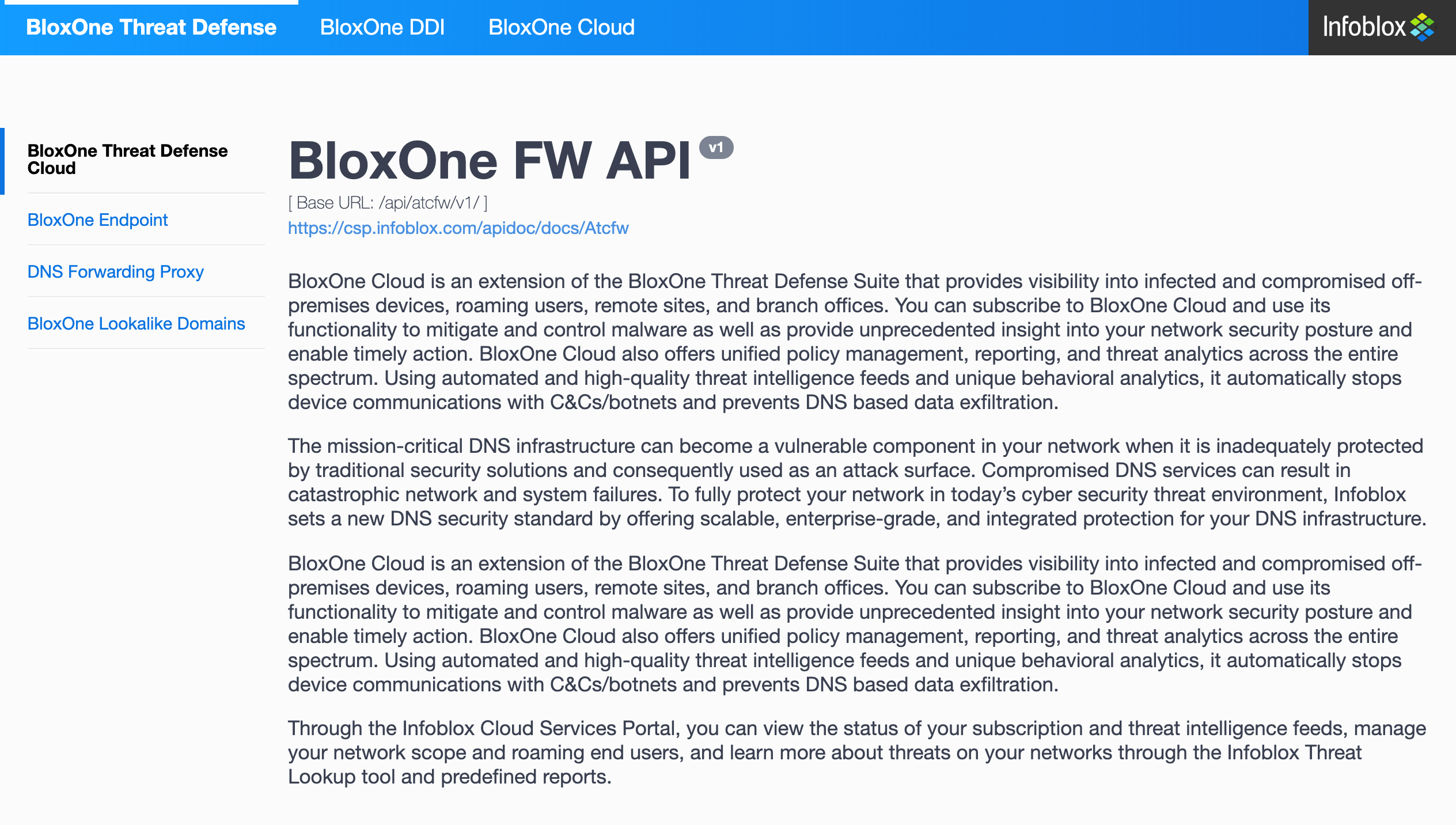
Each application has different API’s and it’s organized at the top for each Application you might be interested in:

Inside each application there are multiple resources that you might be needing to create an API call for:
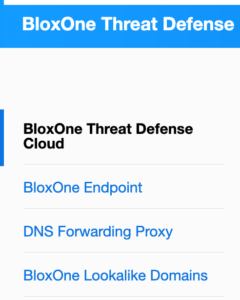
Simply copy the URL that corresponds to the application and resource you are needing:
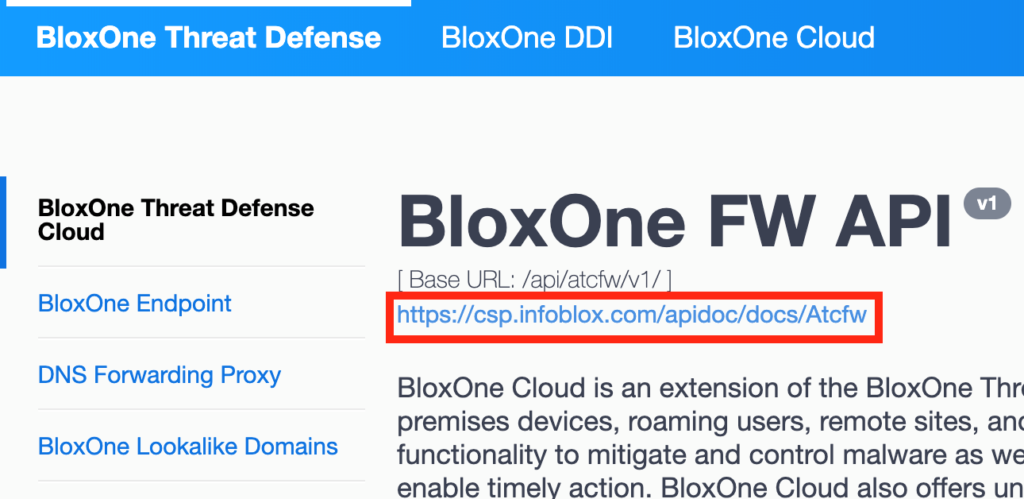
Inside of Postman I would suggest creating a new Workspace:
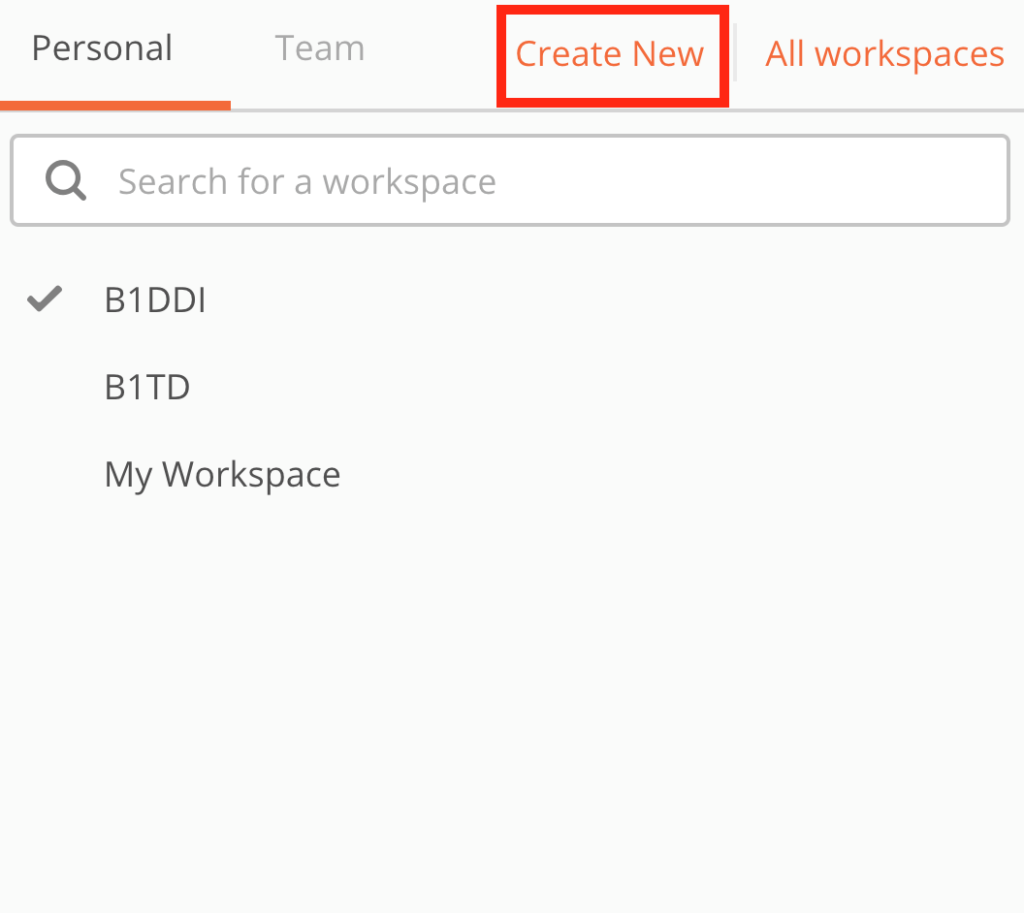
Next do an import and import via the URL link and make sure to enter the link that you copied from the API docs:
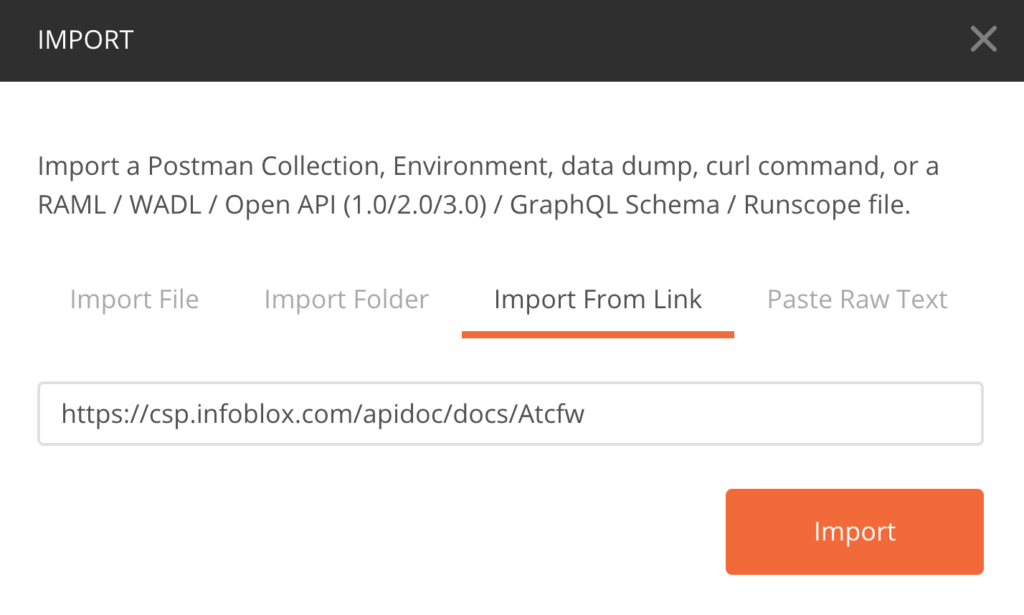
Next you may want to create an environment variable for all your API’s:
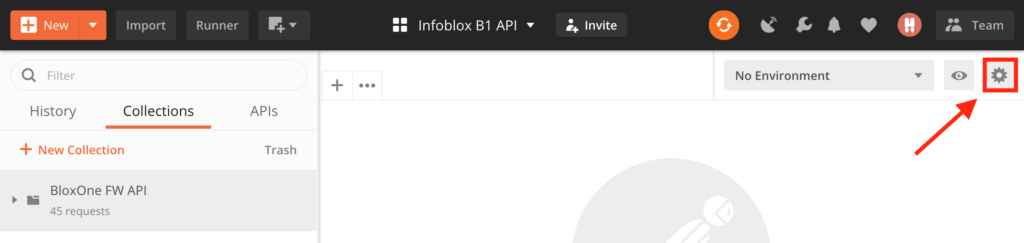
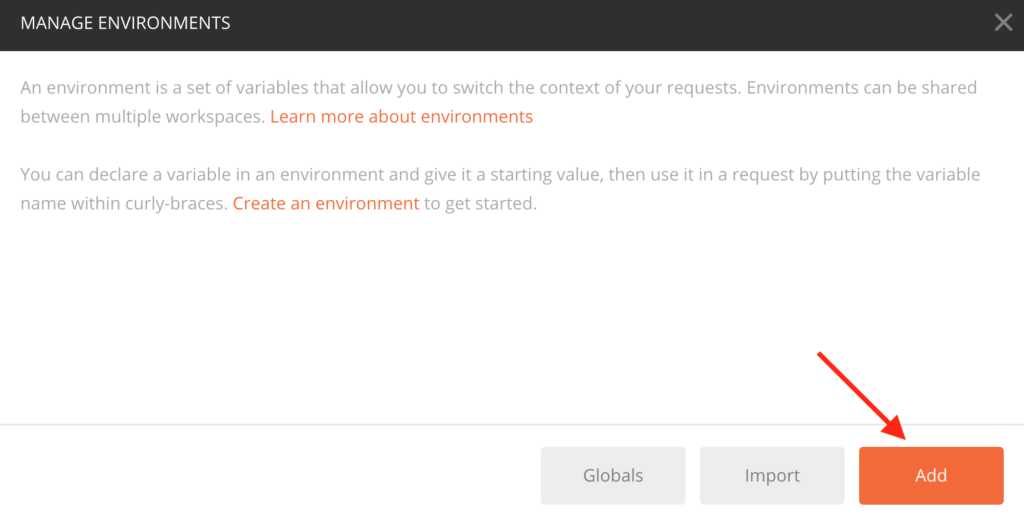
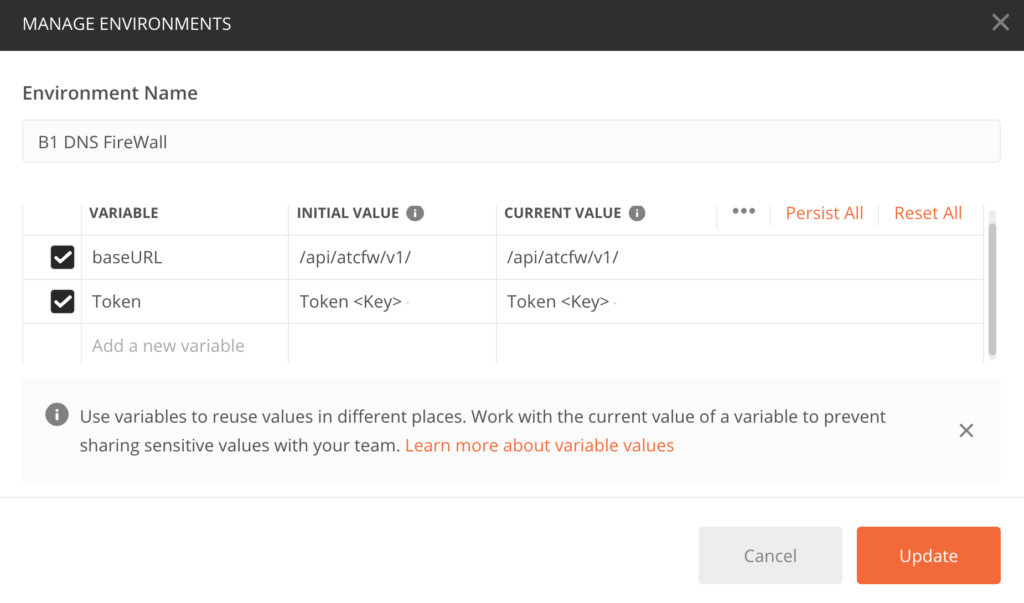
Here you will only need two variables:
| Variable | Example | Description |
| baseURL | /api/atcfw/v1/ | Base URL for the API call type |
| Token | Token <Key> | Authorization token needed to authenticate API calls |
Don’t forget to remove the variables from your individual collections if using the base URL in the environment:
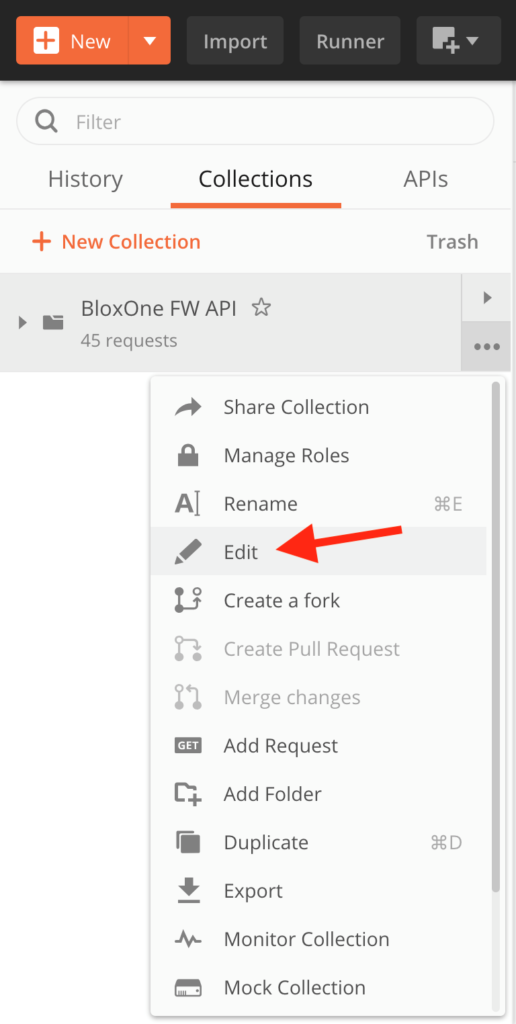
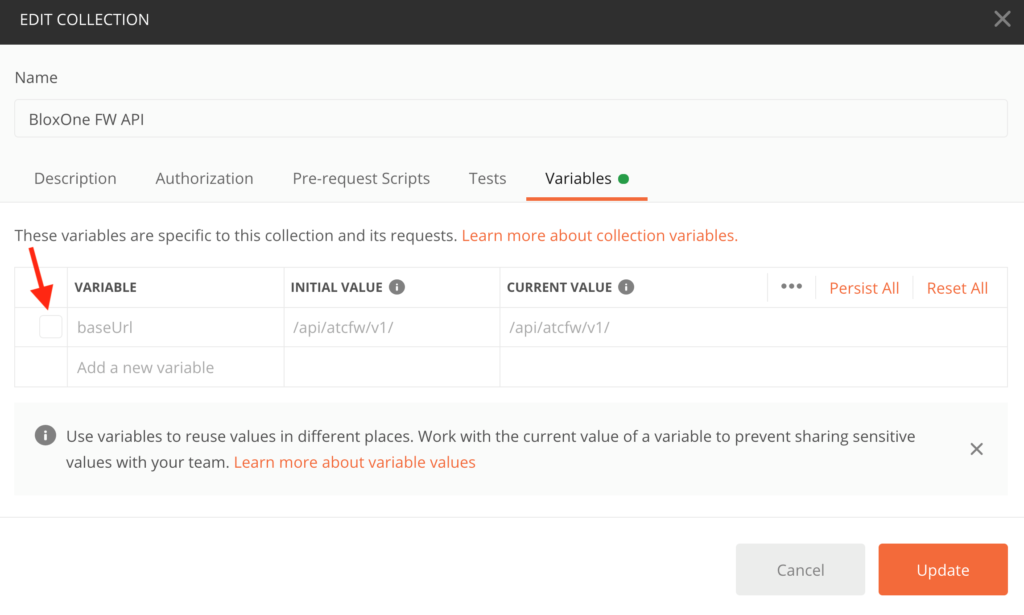
Finally, to make your life easier, I would suggest inserting this Pre-request Script into your collection which allows you to automatically insert the API TOKEN on each request, so you don’t need to insert them in one at a time:
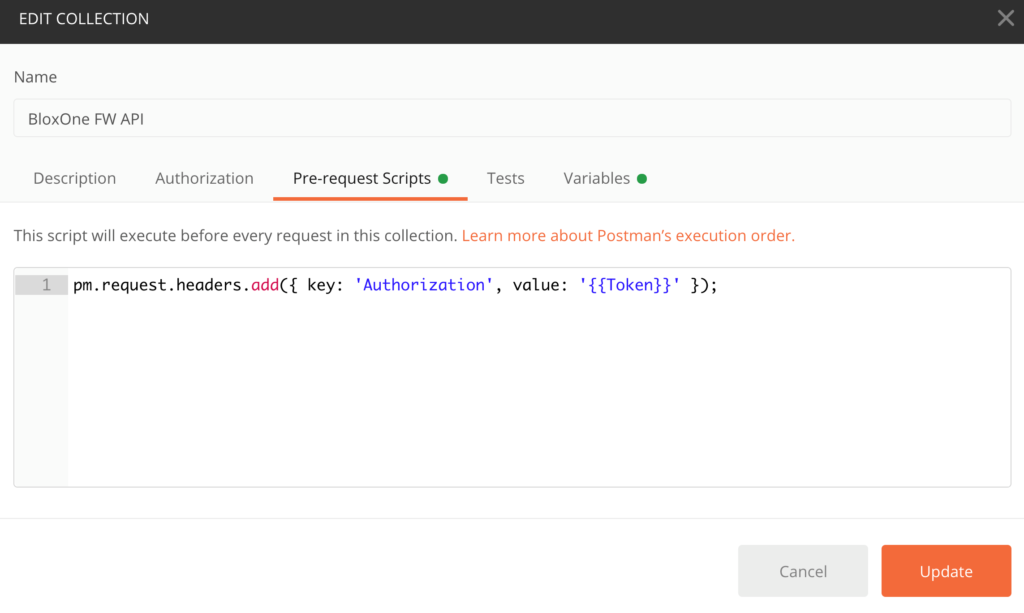
HERE: “pm.request.headers.add({ key: ‘Authorization’, value: ‘{{Token}}’ });”
Infoblox’s BloxOneä API is easy to use and doesn’t have to be used with Postman however Postman makes it easier to create the API call that you are needing in any programming language or any type of environment you are using.
Let me know if you have any additional questions or concerns.