Introduction
Ansible is an open-source tool used for software provisioning, configuration management, and application deployment, enabling infrastructure as code for simplifying IT tasks.
Infoblox Ansible Collection for vNIOS enables the DNS and IPAM automation of VM workloads that are deployed across multiple platforms. It allows managing your NIOS objects by leveraging the REST APIs in the backend.
With the new Infoblox NIOS Collection-1.1.0 for Ansible, organizations can now leverage Ansible to automate the configuration and management of the DNS Traffic Control functionality offered by Infoblox.
DNS Traffic Control
Infoblox DNS Traffic Control (DTC) integrates GSLB functionality with core DDI network services. Highly automated, it provides the performance, scalability, and availability that organizations require. DTC load balances DNS traffic based on client location, server location, and server availability. It monitors various parameters to ensure the client request is successfully served by a healthy server.
Ansible DTC Modules
There are 3 new modules included with Infoblox NIOS Ansible Collection 1.1.0 for management and configuration of DNS Traffic Control.
- nios_dtc_server: Configure Infoblox NIOS DTC server records
- nios_dtc_pool: Configure Infoblox NIOS DTC pools
- nios_dtc_lbdn: Configure Infoblox NIOS DTC LBDN records
For installation/setup, refer to the GitHub repository or ansible-galaxy collection.
DTC Server Module
This module manages the DTC server object using NIOS REST APIs. It can be used to add, modify or delete the Infoblox NIOS DTC server records.
Here is an example playbook for adding a DTC server object:
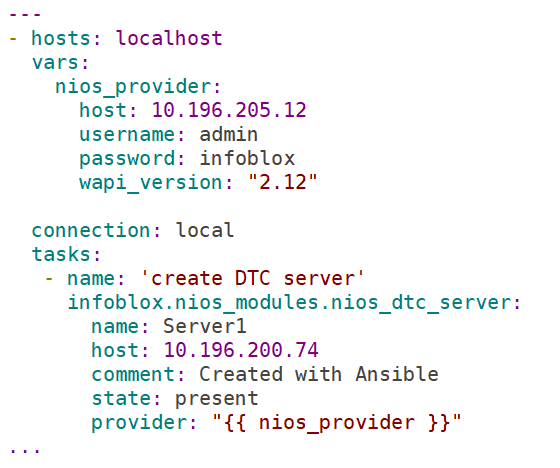
To run the playbook
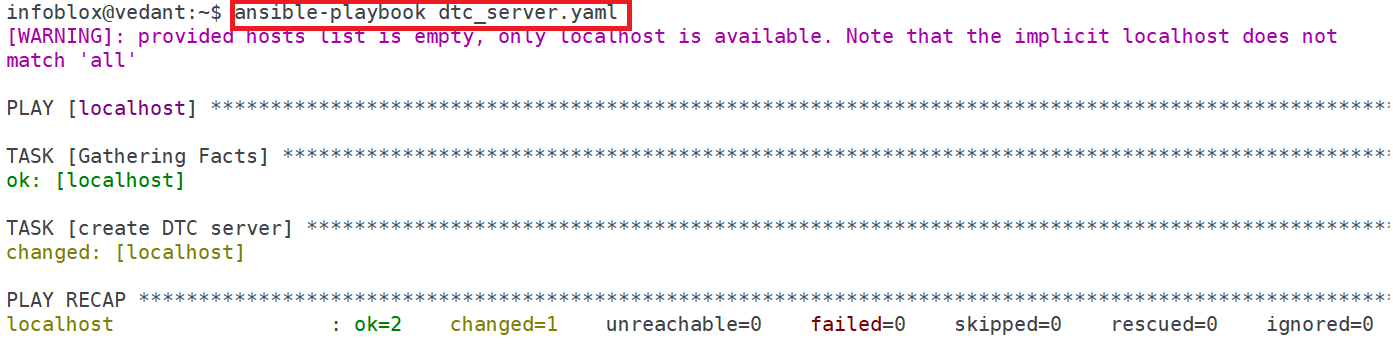
Login to the Infoblox UI and navigate to Data Management > DNS > Traffic Control to see the new server.
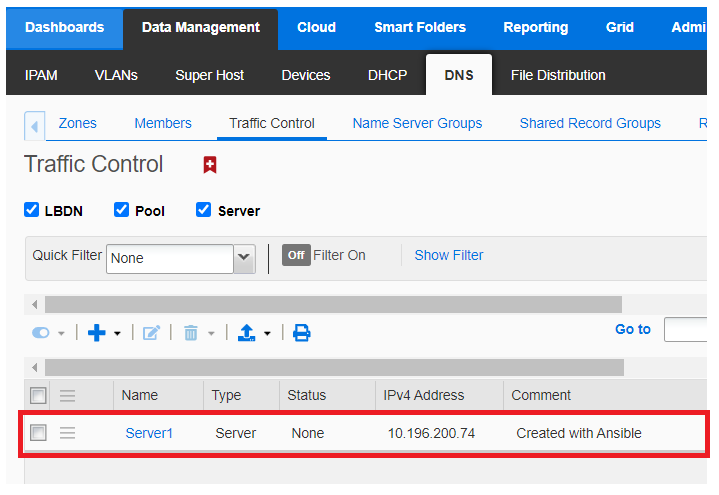
DTC Pool Module
This module manages the DTC pools using NIOS REST APIs. It can be used to add, modify or delete the Infoblox NIOS DTC pools.
Here is an example playbook for adding a DTC pool:
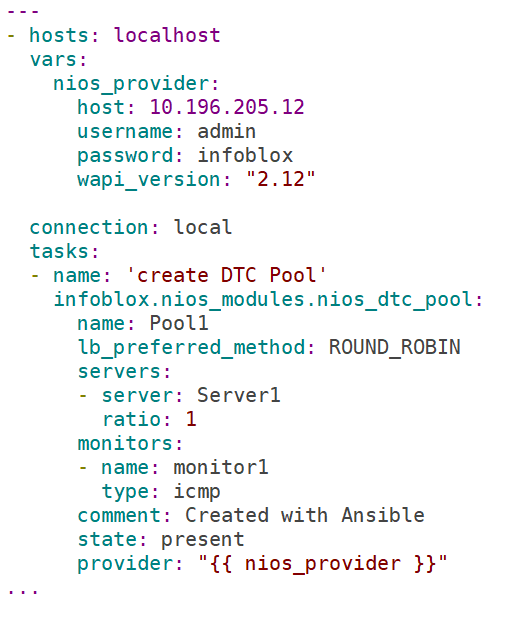
To run the playbook
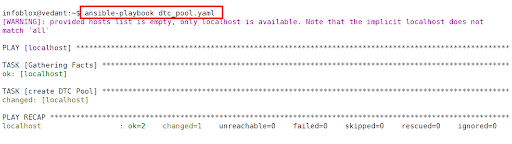
Login to the Infoblox UI and navigate to Data Management > DNS > Traffic Control to see the new pool.
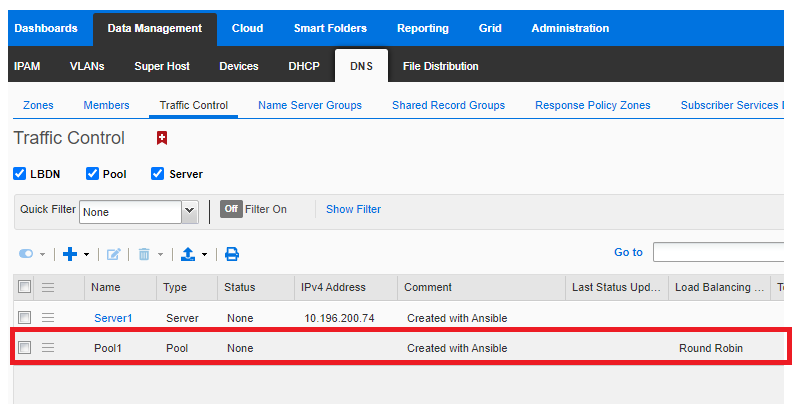
DTC LBDN Module
This module manages the DTC LBDN object using NIOS REST APIs. It can be used to add, modify or delete the Infoblox NIOS DTC server records.
Here is an example playbook for adding a DTC LBDN object:
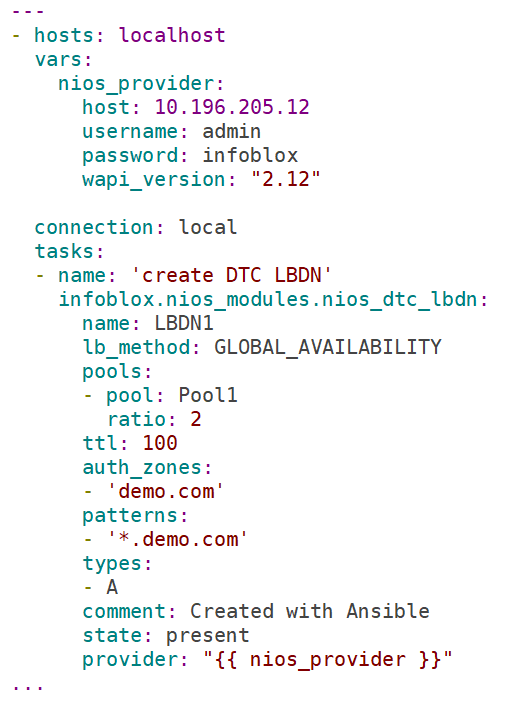
To run the playbook
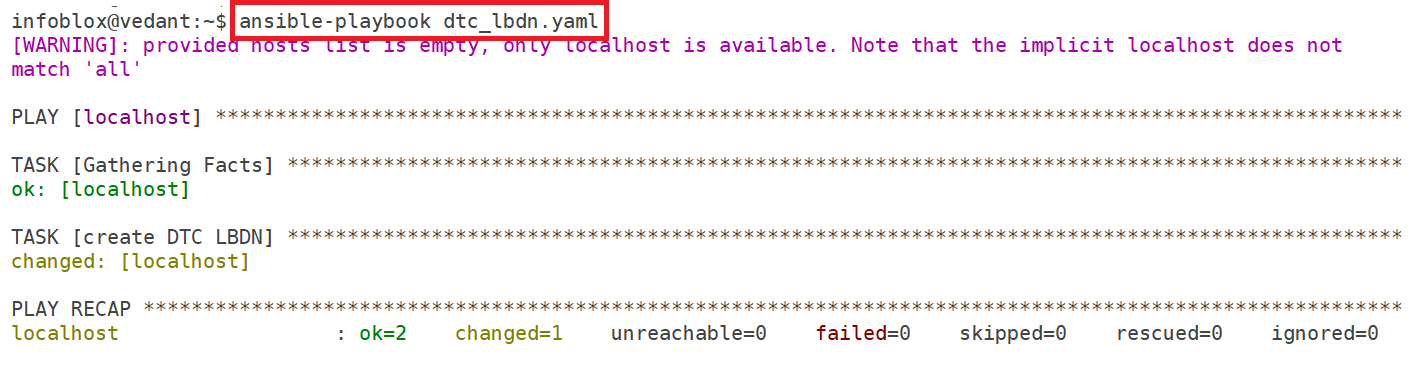
Login to the Infoblox UI and navigate to Data Management > DNS > Traffic Control to see the new LBDN object.
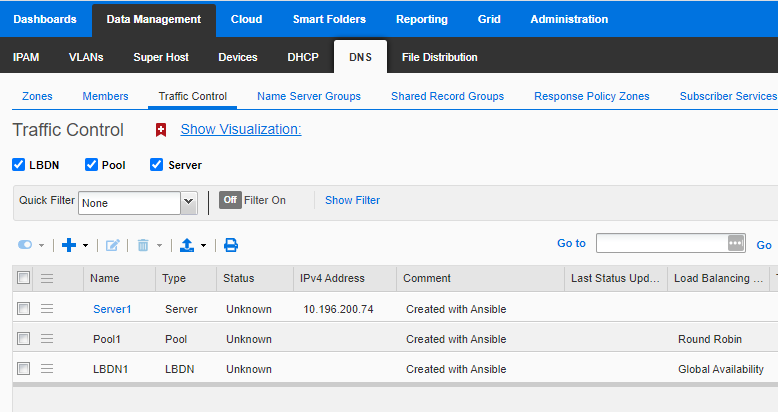
Conclusion
New Infoblox NIOS Ansible Collection enables the users to configure, manage and automate the DNS Traffic Control functionality offered by Infoblox.
Additional Resources
- NIOS Ansible Module
- NIOS Ansible Deployment Guide
- NIOS Ansible Webinar Video
- About Infoblox NIOS DTC







