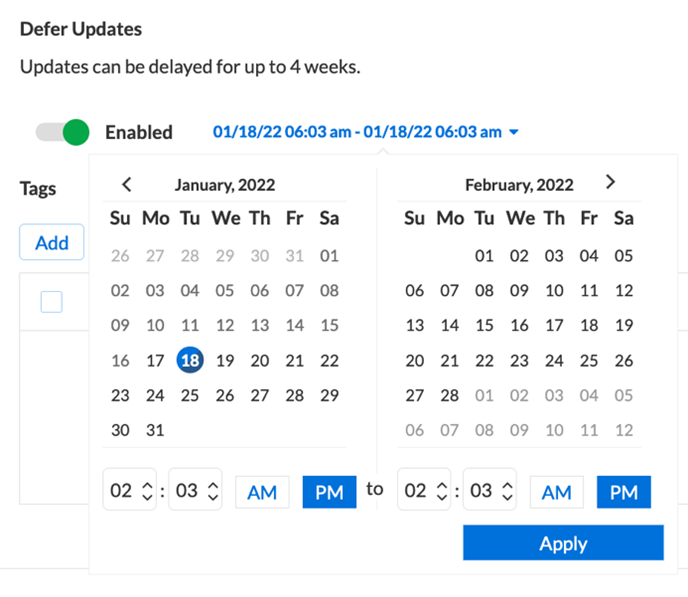IT overhead with updates, patches, hotfixes, patch management, critical updates, security updates, using service packs. These come as a huge stress and headache for any IT team. Many organizations today fall into security holes and get infected because of the avoidance of updating systems.

When running a successful enterprise, organizations need to keep their appliances up to date and running at peak capacity. While ensuring their systems are secured and always updated to mitigate security issues. Updating all the organization’s systems can be a massive overhead and cause major headaches for your IT teams.

Infoblox BloxOne relieves many of these worries because it provides automatic updates, patches, hotfixes, security updates and critical updates for your IT team. The second that Infoblox creates a patch, your IT teams don’t need to lift a finger as Infoblox automatically applies the updates for them to all BloxOne appliances. This not only saves your IT team from the pain of setting up the updates on every device but gives your IT team their time back to work on important issues (like managing your DDI).

The first questions that organizations might ask is: What if I need updates to happen at a certain time to prevent load on our systems, or what if we need to control system updates at different times for different GEO locations?
If organizations need control, there is no need for your organization to worry as Infoblox provides your IT teams the ability to manage what time the appliances update and to even push back updates to a later date for company policies and compliances. Geo location accounted for, so an appliance in Europe will be updated at local time versus an appliance in the USA.

Here is a quick example of how your organization can manage its updates to keep the organization updated and always secured:
First, you will need to navigate to manage your On-Prem Hosts and manage them.
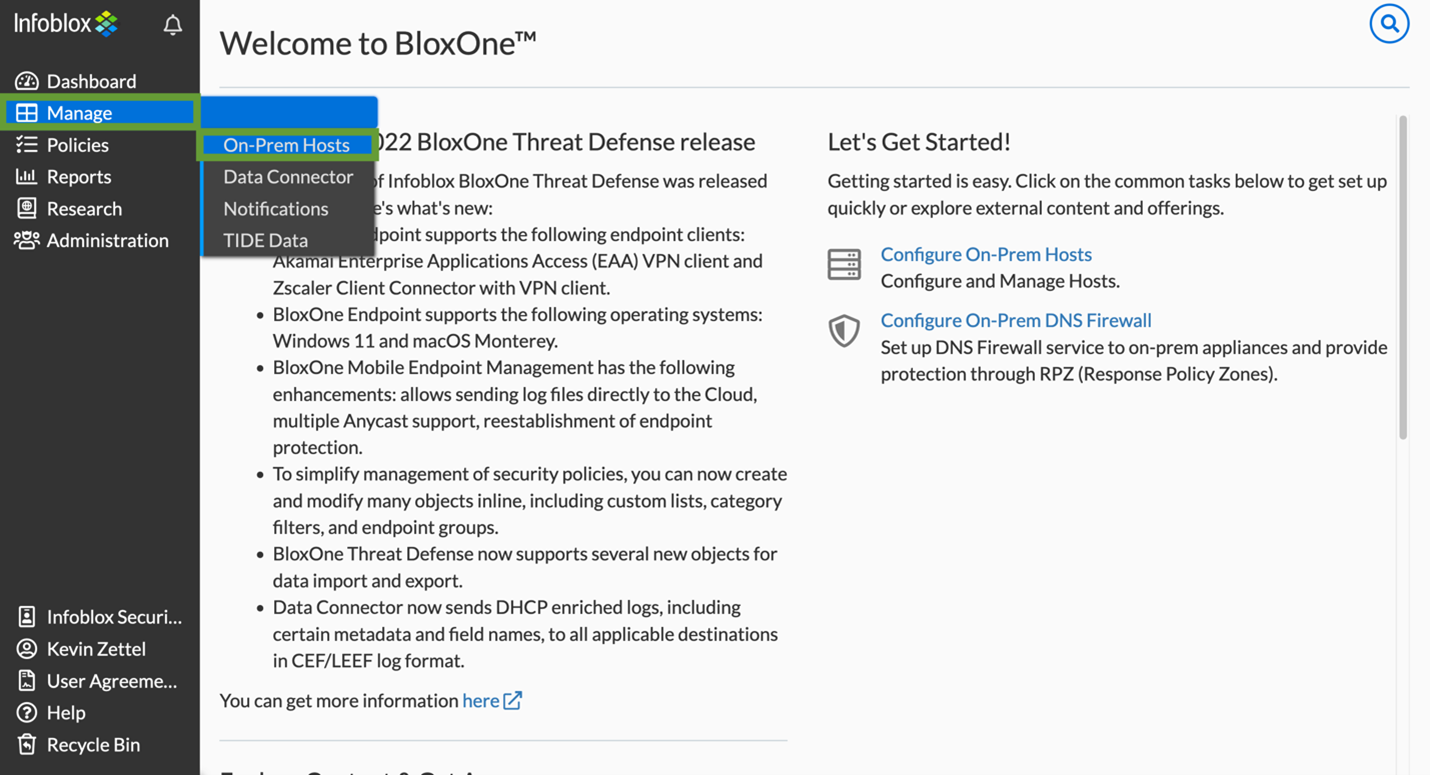
Next, you will want to schedule the software updates for the appliances.
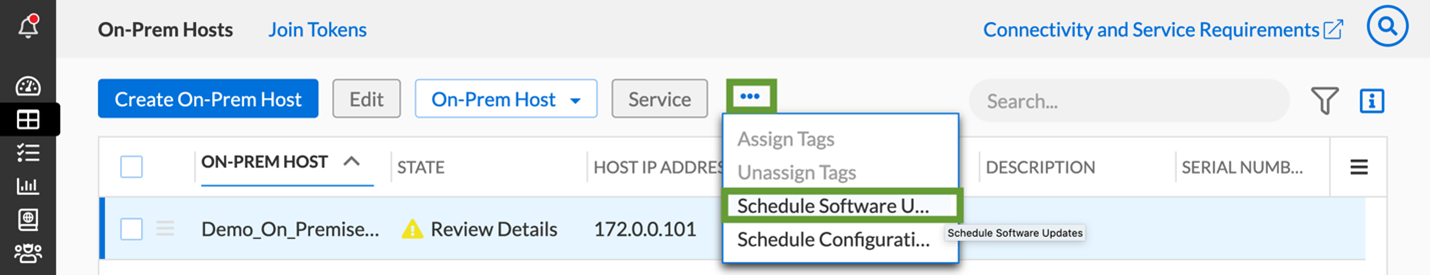
Here, you will pick the best time to schedule updates based on your organization’s best availability. Very few updates require down time, but this would be a great way to cycle between multiple systems if downtime is required. All updates are communicated with organizations many days in advance.
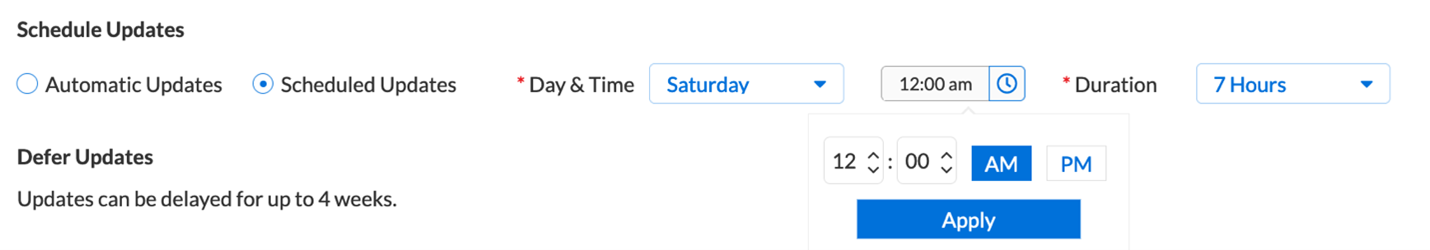
Finally, you can defer updates into the future to comply with any company policies to wait for updates at a later time.