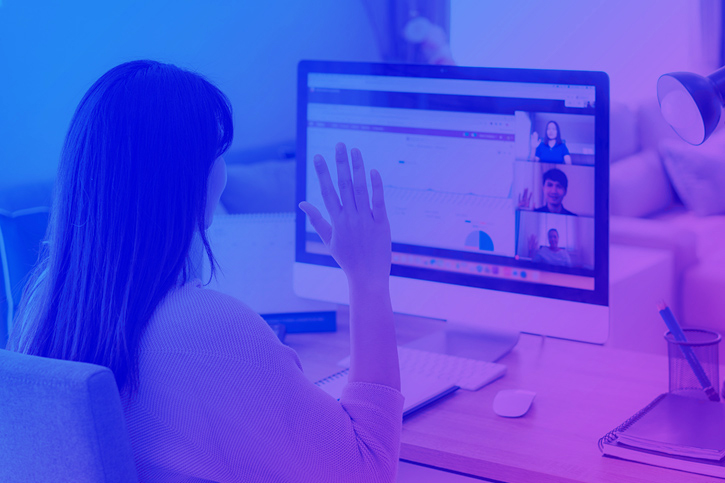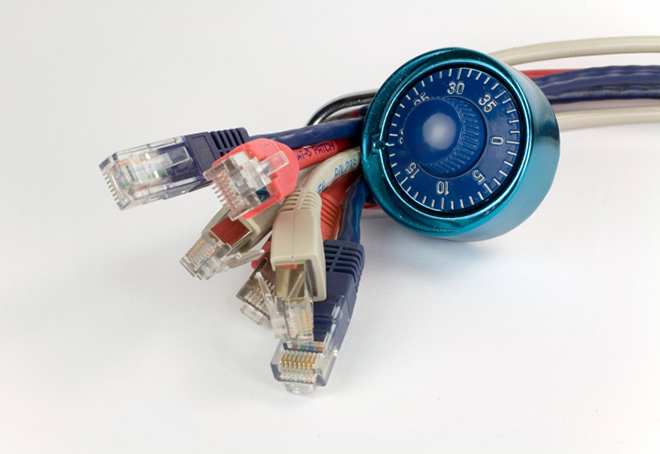The world is facing an unprecedented health crisis and companies in every country are taking precautionary measures to protect the health of their employees. In response to guidance from health organizations, including recommendations on social distancing measures to prevent the spread of 2019 Coronavirus (COVID-19) to vulnerable populations, many employers are implementing work from home (“WFH”) or telecommuting policies. These policies may present some challenges to day-to-day operations.
One of those challenges is securing and remotely managing network infrastructure. We have heard from some customers that rolling out large changes like a company-wide WFH policy can put incredible strain on business continuity plans. Most enterprises network equipment like routers and switches are secured and locked down so they can only be accessed by authorized staff from authorized networks. The sudden shift towards WFH means that the right people now need to make changes to these devices from wherever they are connecting to the internet.
Under these circumstances, companies need to keep their network running and make changes in a secure and organized way. Infoblox’s Network Change Configuration Management (NCCM) solution, NetMRI®, is helping many customers by providing them with that visibility and central control. Companies can keep their network running and roll out any changes at scale. NetMRI provides networking teams with a single interface to manage each infrastructure device in a centralized way. With NetMRI, you are not dependent on dedicated VPN connections to out-of-band networks, which are usually only available to employees on-site. Once companies have deployed NetMRI they can quickly integrate it in any sort of topology. Additionally, as it is a vendor-agnostic platform, they get out of the box support for “74 different vendors” as well as “VRF”.
Deploying NetMRI will provide you with immediate disaster recovery capabilities. NetMRI will back-up any device configuration in your network and store it in a secure, dedicated location. NetMRI allows you to restore to a previous configuration version with the single click of a button.
NetMRI can also be used as a jump host (aka bastion), allowing you to SSH into the appliance and from there connect to any network element the user is authorized to access. As NetMRI keeps track of any changes, you will be provided with detailed information about who made what change and where – which is invaluable when troubleshooting the latest change or bug that took down some services. By leveraging the built-in scripting engine you will be able to automate and roll out changes more efficiently than ever before.
Infoblox understands that this is a challenging time for all of our customers and we would like to support their efforts to protect the health and safety of employees and their communities. Effective immediately, you can obtain a subscription license for NetMRI to manage up to 200 network devices for free – for up to 1 year. All you need is a VMware, OpenStack, or KVM system to deploy the NetMRI virtual appliance on.
Go to our trial registration page register and download your trial copy. Once deployed, email ingmar@infoblox.com with your serial number to get your license.
We recently published the NetMRI on KVM deployment guide so you can deploy NetMRI on any spare hardware you have around. For more detailed instructions check out the Infoblox Documentation page